Disaster Management for Vibe Coders
Coders, protect your vibe. VibeSaverHub is your code's black box — capturing every change before the chaos hits. It's built for developers who ship fast, break things, and don't wanna lose a single keystroke.
The Problem
You vibe code in flow. You forget to save it. AI goes off-rails. It changed every file. Your laptop dies. Your soul exits your body.
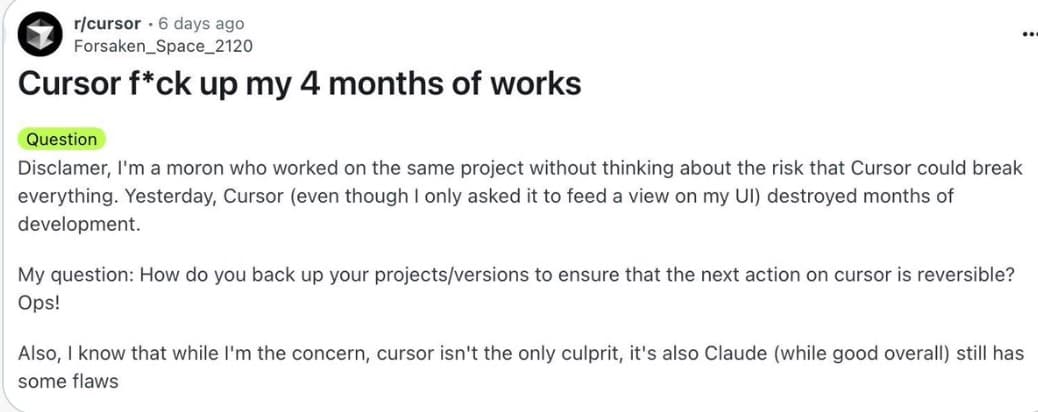
VibeSaverHub to the Rescue
Like a firefighter for your repo, VibeSaverHub auto-commits, tracks everything, and lets you rewind your mistakes — without judgment.

Core Features
Real-time monitoring that generates smart, contextual commits while you code.
See every move you made. Zoom into the moment it all broke.
Watch all your projects from one central hub.
Instantly revert to any point in time — no stress, no regrets.
One-click push/pull to your remotes. Stay backed up, always.
Lock it in. Power it up. Stay protected.
How to Use It
- 1
Add your repo(s)
Point VibeSaverHub to your project folders
- 2
Activate your license
One-time $24 payment. No subscriptions.
- 3
Start coding like usual
No workflow changes needed
- 4
VibeSaverHub watches everything
And saves your sanity
Payment & Download Process:
After successful payment, you'll receive a license key and download link for all platforms.
See all download options →Get Protected Now
One-time payment. No subscriptions. Lifetime access. Updates included.
VibeSaverHub
Lifetime License
- ✓All features included
- ✓Free updates forever
- ✓Use on unlimited projects
- ✓Available for Windows, macOS, and Linux
- ✓Email support included
How Downloads Work After Payment
After completing your payment with Stripe, you'll be redirected to a success page with your unique license key.
Your license key is automatically saved in your browser and associated with your email. You can also find it in your confirmation email.
From the success page, click "Download VibeSaverHub" to access the download page where you can select your operating system (Windows, macOS, or Linux).
Downloads are securely verified to ensure only customers with valid purchases can access the software. Your license key will be pre-filled during installation.
Need more information?
If you have any questions about VibeSaverHub or need help with your purchase, please don't hesitate to reach out.